Donut Dilemma
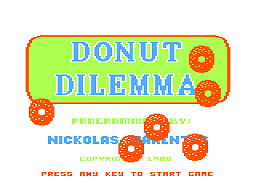 Game Meta:
Game Meta:Nickolas Marentes describes “Donut Dilemma” as his best game for the TRS-80 Model 1. “Donut Dilemma” was inspired by the donut kiosk his family owned:
“We had this donut making machine where you filled one end with dough mix and fresh hot donuts would come out the other. The dough was automatically dropped into the hot cooking oil, complete with hole in the middle, via a syncronised plunger. A conveyer belt system would then slowly push the donut across the oil as it cooked one side of the donut. Then, halfway across, it would flip the donut over so as to cook the other side. Once cooked, a conveyer would lift the donut up and out of the hot oil and into a rotating dish for the donuts to cool. They were picked up, sugared and packed into a paper bag for human consumption. Occasionally, something would go wrong, usually in the part that flips the donuts over, and the donuts would get all messed up. Seeing this one day, a revelation hit me. Why not do a game based on a donut factory where everything has gone wrong?”
The game’s premise was: “Angry Angelo has raided Antonio’s Donut Factory sending the entire complex amuck! Donuts have come alive and are jumping around in wild frenzies. Machines have gone out of control throwing cooking fat, dough and icing sugar everywhere. You must help poor Antonio climb ladders, jump platforms and ride elevators to reach the top floor and shut down the factory’s power generator which will restore law and order.”
Nine levels of “Donut Dilemma” were first available to play on the TRS-80 Model 1.
Version information:
In 1986/7, Nickolas Marentes ported the game to the Tandy Color Computer, adding an extra level, and submitted it to Tandy Australia. Tandy published it in 1987, selling it through Tandy Electronics stores in Australia and bundling it with their Christmas computer package. 3,500 copies of the title were sold.
In 2013, Marentes revived “Donut Dilemma”, releasing a port for the recent Australian Maximite kit computer.
Screenshots:
Box Art:
Media Coverage:
Gameplay videos:
Additional Game Releases
Platform/s: Maximite
Platform/s: TRS-80 Color computer
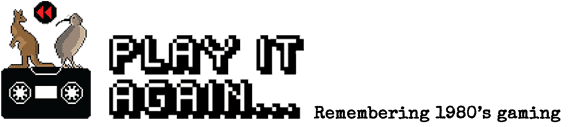
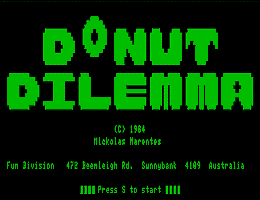
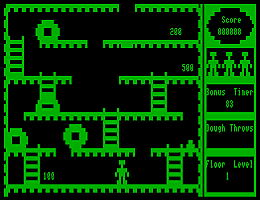
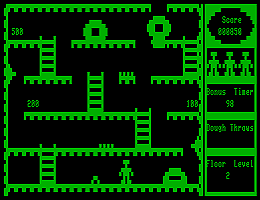
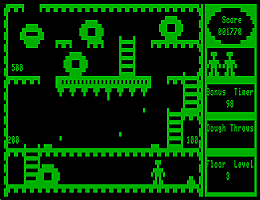
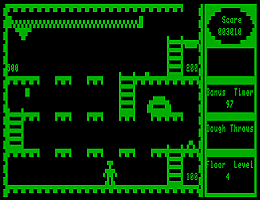
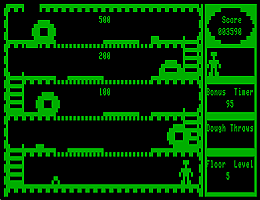
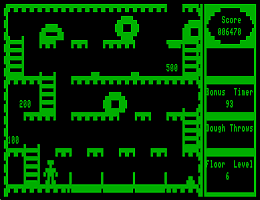
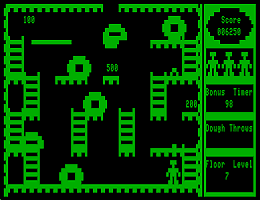
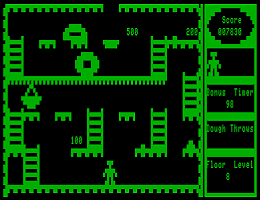
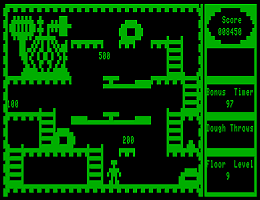
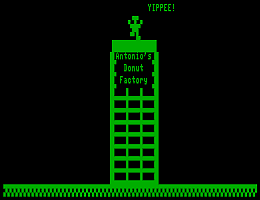
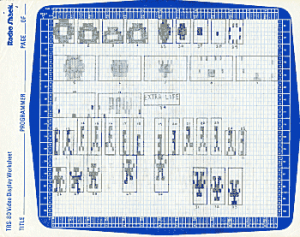
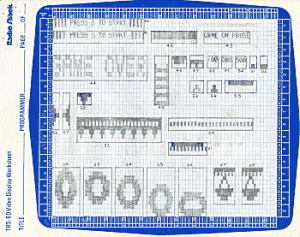
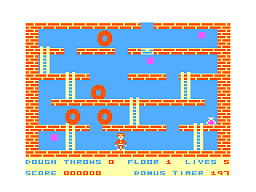
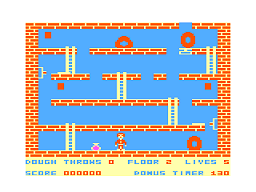
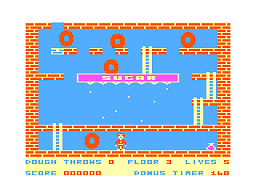
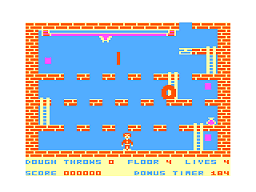
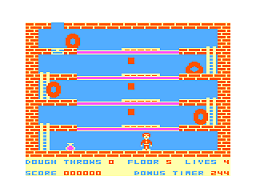
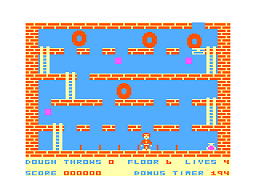
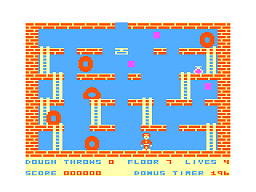
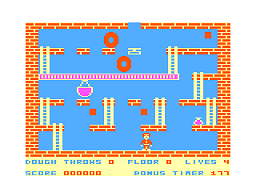
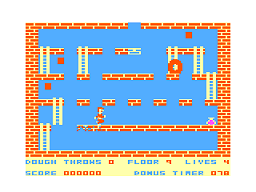
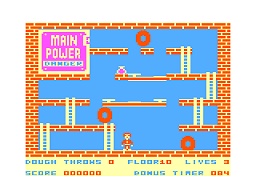
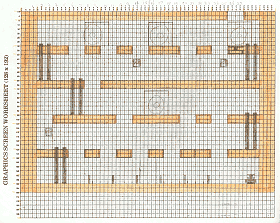
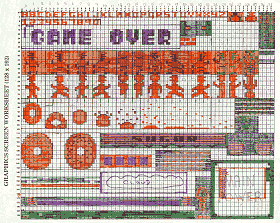
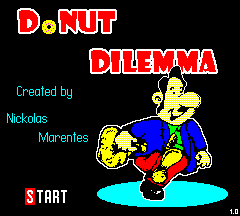

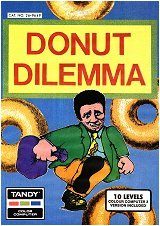

This game was pretty amazing at the time. We used to spend ages load this in from our Tape Drives on the OLD TRS-80 and spent hours at a time playing it. One of my favourite for that time period.
Just to let you all know, the TRS-80 Model I version of Donut Dilemma has been recently converted to run on the Microbee. It is an exact conversion with regards to Graphics, Sound and Keys so all the screen shots above apply to the Microbee version as well. The original games used the TRS-80’s four arrow keys for Up, Down, Left and Right movement. While a 100% accurate conversion is fine, it would limit its running on only Premium or 256TC Microbees as earlier models did not have arrow keys. So in addition to the arrow keys, you can also use the Q (up), A (down) and (right) keys in addition to the arrow keys making it now playable on all Microbee models. Or it can be played on the ubee512, Nanowasp and MESS Microbee emulators.
The conversion was done by a member of the MSPP, tcdev and you can read more about it development here http://www.microbee-mspp.org.au/forum/viewtopic.php?f=4&t=1115